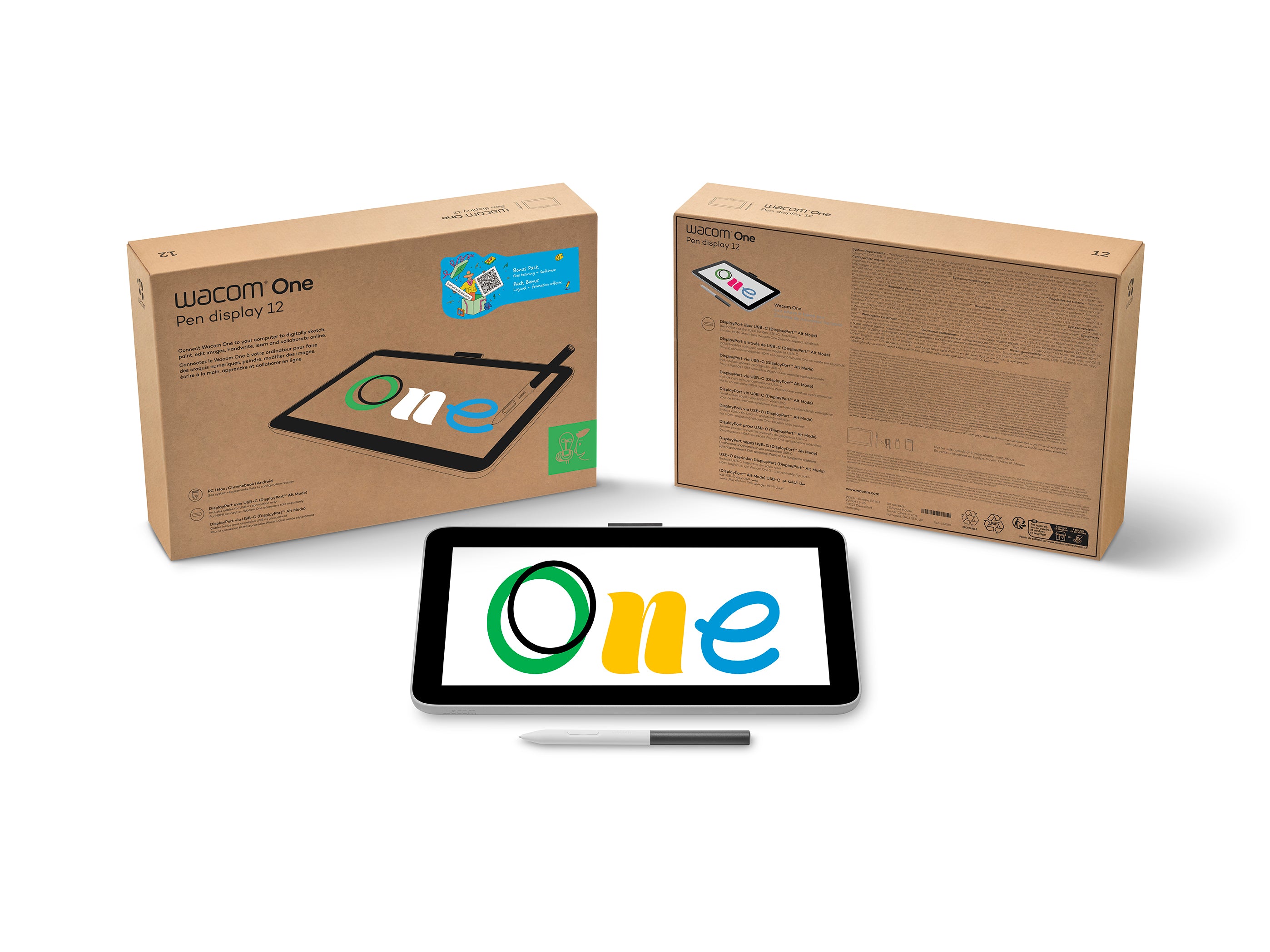Description
See where it takes you
Explore a bold new world of opportunities with Wacom One. As you digitally draw, paint, edit images, take notes, or collaborate, there is no limit to what you can do.
What is Wacom One?
Wacom One is more than just the ideal pen display or pen tablet to express yourself in new ways. Make your first mark and see where it takes you, with bonus software, tutorials and exciting community experiences.
Everything you need to get started
Wacom One is not just a pen display or pen tablet. All models come with everything you need to get started in your creative hobby including bonus downloadable software, training, and access to ongoing fun and inspiring content to help you get the most out of your product and your creative hobby.
Join the exciting community
Engage with the Wacom One community for videos, articles, activities and training to inspire and excite your imagination and help you get the most from your Wacom One. All you need to do is register your new Wacom.
Make it yours
There are so many ways to personalize your Wacom One. Choose a color for your Wacom One Pen or pick your favorite digital pen from LAMY, Staedtler, Dr Grip or Kaweko. Add the Rear Cover* and the Stand*. You’re sure to find the right option for you.
*Only for Wacom One 12 & 13 touch.
Easy to set up
Get started anywhere, anytime. Just connect Wacom One to your PC, Mac, Chromebook or compatible Android device, and you’re ready to go*.
*Driver download required for Windows & MacOS.
A name you can trust
We’ve been pioneering digital pen technology for 40 years, so you can enjoy an authentic writing and drawing experience to express yourself.
More eco-friendly design
We have prioritized the use of sustainable materials in the product and packaging making them products and their transportation more eco-friendly.
The right Wacom One for you
Want to explore new digital possibilities? Wacom One is the ideal tool to get started, flexible enough to create anything from annotations to art.
Draw and paint
Take your creations to the next level and join the digital art community. It could be the start of something wonderful.Explore offers
Interact and annotate
Seamlessly recreate the theatre of the classroom wherever you are learning and working. Interact more naturally and explore complex subjects together in real time.Explore offers
Ideate and collaborate
Collaborating online? Share your plans, ideas and presentations in a more natural and efficient way with a digital pen.Explore offers
A device that teaches you how to use it
When you buy a Wacom One, you get more than just a pen display or a pen tablet. You gain access to loads of free resources that will supercharge your skills and keep you going fast.
Bonus software
Explore a range of free software options* designed to help you live your passion.
*To get your complimentary software you need to sign-in or create a Wacom ID with your personal data and register your Wacom One.
Grow your skills
With a Wacom ID, you become part of the community. With loads of tailored content and support available, you get more out of your device.
Your device, your way
Wacom One isn’t one size fits all. Just as you want to put your own mark on your work, now you can put it on your device, with different pen colors and many accessories*.
- Choose your size: from 11.6” and 13.3” for pen display models or from Small and Medium for pen tablet models to suit the scale of your creations. Availability depending on region.
- Personalize your pen. Choose from a variety of Pen Case colors*.
- Create your own Rear Cover** to add that personal stamp.
- Add the Wacom One Stand** and the Carry Case*.
- Compatible with third party pens (such as LAMY and Staedtler) if you have an old favorite.
*All accessories are available to buy separately from the Wacom eStore.**For pen displays only. Accessory available to buy separately from the Wacom eStore.
Tech built on experience
Wacom has long been a favorite of the creative and the curious. For more than 40 years, filmmakers, animators, special effects artists and designers have relied on our innovative products to bring their ideas to life. Now you can, too.
Cut down on cables for your Wacom One pen display
To keep waste to a minimum, you can choose what cables you want to come with your Wacom One.
 |  |
Product Information
Product Type : Creative Pen Display
Model Code : DTC121
Product Dimensions (L x W x H) : 299 x 190 x 11 mm (11.8 x 7.5 x 0.4 in)
Product Weight : 0.7 kg (1.5 lbs)
Product Color: White
Power Consumption:
Max: 14W (AC Adapter) / 13W (PC USB Power Delivery Port )
Sleep: 1.5W
Off: 0.3W
Power Input Voltage : AC 100-240V 50-60Hz (AC Power Adapter) DC 5V 3A (PC USB Power Delivery port)
Power Output Voltage : DC 9V 2.77A (AC Power Adapter)
Security : Kensington NanoSaver & One Tether Slot
Storage Temperature and Humidity :
Temperature: -10 to 60 deg. C
Humidity: 30 to 90%RH (non-condensing) (Maximum storage humidity is 90% at a temperature of 45 deg. C, and maximum storage temperature is 60 deg. C at a humidity of 30%.)
Operating Temperature and Humidity :
Temperature: 5 to 40 deg. C
Humidity: 30 to 80 % RH (non-condensing)
Pen Display Technology
Screen Size : 11.6 inch
Display Resolution : 1920 x 1080 pixels
Display Technology : IPS
Surface : AG + AF Glass
Color Depth : 8bit x RGB = 24bit
Aspect Ratio : 16:9
Viewing Angle : 170deg. (85/85) H / 170deg. (85/85) V (typ)
Contrast Ratio : 1400:1 (typ)
Uniformity Compensation Function : No
Pixel Pitch : 0.1335 (H) x 0.1335 (V) mm
Brightness : 275cd/m2 (typ)
Response Time : 18ms (typ)
Active Area : 257 x 145 mm (10.1 x 5.7 in)
Color Gamut Coverage Ratio : sRGB 99% (CIE1931) (typ)
Pen Name : Wacom One Standard Pen
Number of Switches : 2 Side Switches
Pen Pressure Levels : 4096
Supported Pen Tilt Angle : 60 degrees
Pen Resolution : 2540 lpi
Pen Type : Pressure-sensitive, cordless, battery-free
Pen Technology : Electromagnetic resonance technology
Multi-touch : No
Compatibility and Connectivity
Hardware Requirement :
USB-C port with DisplayPort™ Alt Mode, or HDMI™ port and USB-A port. Internet access to download driver* and select downloadable software**.
* Driver download and installation only on Windows PC and Mac.
** Wacom ID and product registration required. Agreement to Terms of Use and respective license agreement from bonus software companies required.
I/O Connectors : 2x USB-C
Source Video Signal : DisplayPort
System Requirements :
Windows® 10 or later
macOS 11 or later
Android™ OS version 8.0 and above*
*Display mode requires manufacture specific OS support. See Wacom support for display mode compatible devices.
What's Included :
USB-C Cable Model
- 1 x Display Device
- 2 x USB-C to USB-C Cable (1.8m)
- 1 x Wacom One Standard Pen
- 10 x Wacom One Pen Standard Nib
- 1 x Nib Remover
- 1 x Wacom One Power Adapter
- 1 x Quick Start Guide
- 1x Important Product Information document
- 1 x Notice Sheet
3 in 1 Cable Model
- 1 x Display Device
- 1 x Wacom One 3 in 1 Cable
- 1 x Wacom One Standard Pen
- 10 x Wacom One Pen Standard Nib
- 1 x Nib Remover
- 1 x Wacom One Power Adapter
- 1 x Quick Start Guide
- 1x Important Product Information document
- 1 x Notice Sheet
Warranty : Hong Kong & Macau 1 years